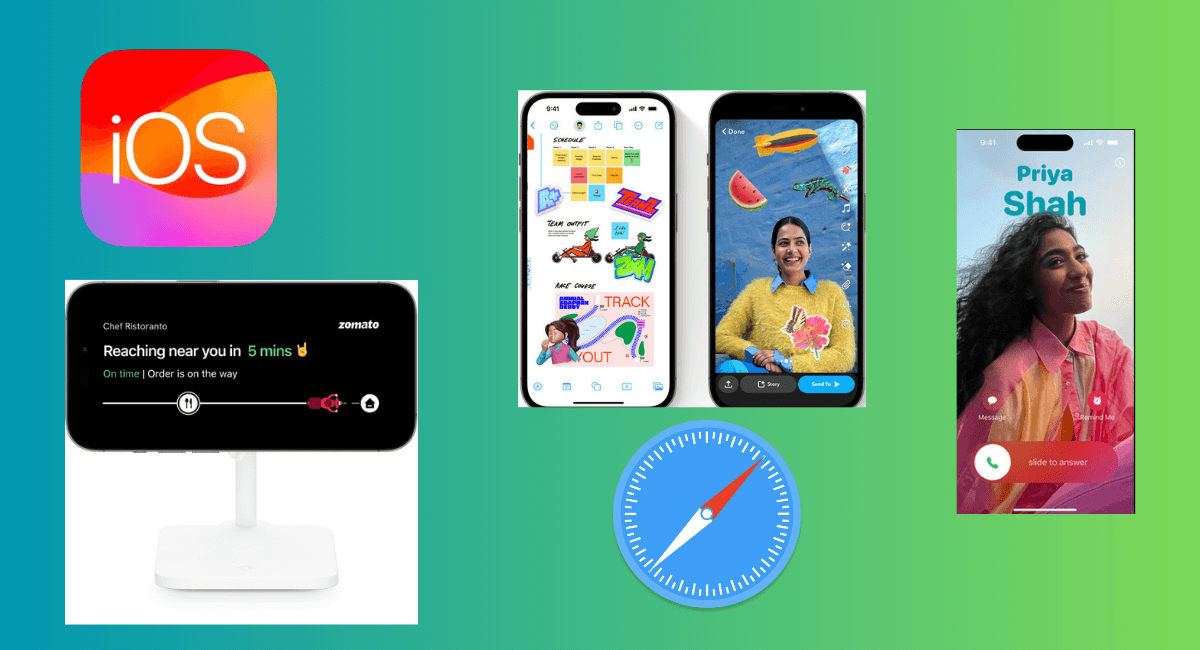iOS 17.5 Latest Features: Apple Inc is planning to release latest updates to iOS 17.5 for iPhone models. The iOS 17.5 update could be available to install in the month of April. As per rumors from many tech media Apple has started testing iOS 17.5 into beta version for many developers. It’s still unclear what this update will bring, but it’s anticipated to introduce new functionalities instead of just addressing bugs and enhancing performance.
The iOS 17.5 update is expected to bring a suite if enhancements and new features designed to elevate your iPhone experience. Here are some key updates.
iOS 17.5 Latest Features
Apple’s iOS updates have always been a source of excitement for iPhone users, and the iOS 17.5 update is no exception. With a slew of new features, enhancements, and improvements, iOS 17.5 is shaping up to be a significant leap forward in the iOS journey.
iOS 17.5 will bring big updates to Phone, Message, and FaceTime that give you new ways to express yourself as you communicate.
AirDrop and NameDrop : Sharing Made Simpler
AirDrop has always been a convenient way to share files with nearby Apple Devices, but iOS 17.5 takes it a step further with NameDrop. This feature enhances the sharing by allowing contact sharing simply by bumping iPhones together. It’s a fun, interactive way to connect and share with others.
Enhanced Keyboard and Text Entry
The iOS keyboard receives significant updates in iOS 17.5, making text entry faster and more intuitive. With improves autocorrect functionality and predictive text features, typing on your iPhone feels more natural and less prone to errors.
Siri’s Multilingual Announcements
Siri gets smarter with ability to announce message in any supported language. This multilingual feature ensures that you won’t miss important notifications, no matter what language they’re in.
Business Updates and Apple Cash Virtual Card Numbers
iOS 17.5 brings updates to messages for Business, providing trusted information for various transactions. Moreover, Apple Cash virtual card numbers enable payments at merchants that don’t accept Apple Pay, offering more flexible in how you use Your Apple Cash.
StandBy: A New Full-screen Experience
One of the most talked-about features of iOS 17.5 is StandBy. This new full screen experience is designed to be glanceable and informative, perfect for viewing from a distance when your iPhone is changing on its side. It’s a thoughtful addition that turns your iPhone into a mini information hub, displaying time, notifications and more in a sleek, unobtrusive manner.
Music recognition and Apple Music Playlists
For music lovers, iOS 17.5 introduces music recognition capabilities that integrate seamlessly with Apple Music. You can now add songs you’ve identified directly to your Apple Music Playlists and Library, as well as Apple Music Classical. This feature bridges the gap between discovering new music and enjoying it in your personal collection.
User Interface Improvements and Gaming Enhancements
The update isn’t just about new features; it also includes user interface improvements that make navigating your iPhone more enjoyable. Gaming experience are also enhanced, with a focus on shared experiences and music service integration.
iOS 17.5 Beta Features
There is no official information about iOS 17.5 beta features since Apple typically releases point updates to address bugs and improve performance rather than introducing major new features.
However, based on rumors and speculation, some possible features for iOS 17.5 beta could include:
- Bug fixes and performance improvements
- Minor UI enhancements
- New accessibility features
Process to Install iOS 17.5 beta Version
Apple Beta Software Program lets you try pre-release software and provide feedback to help us make it even better.
To install the iOS 17.5 beta version on your iPhone, you can follow these steps:
- Backup Your iPhone: before installing any beta software, it’s crucial to back up your device. You can do this using iCloud or your computer to ensure you have a safe copy of your data that you can revert to if needed.
- Enroll in Apple’s Beta Software program: If you haven’t already, sign up for the Apple Beta Software Program at beta.apple.com. You’ll need to sign in with your Apple ID.
- Install the Beta Profile: After enrolling, download the iOS beta software profile from the Apple Beta Software program website.
- Install the iOS Beta: Go to Settings > General > Software Update. You should see the iOS 17.5 beta available as a download option. Tap Download and install.
- Complete the Installation: Follow the on-screen instructions to complete the installation. Your iPhone may restart during process.
Remember, beta versions of iOS are still in the testing phase, which means they may contain bugs or issues that could affect your device’s performance. It’s generally recommended to install beta software on a secondary device rather that your primary one.
iOS 17.5 Beta version supported devices
The iOS 17.5 beta version is compatible with a range of iPhone models, staring from the iPhone XR and iPhone XS onwards. Devices older that the iPhone XR, such as the iPhone 8 and iPhone X are not supported by this update.
Also Read: iOS 18 Features.