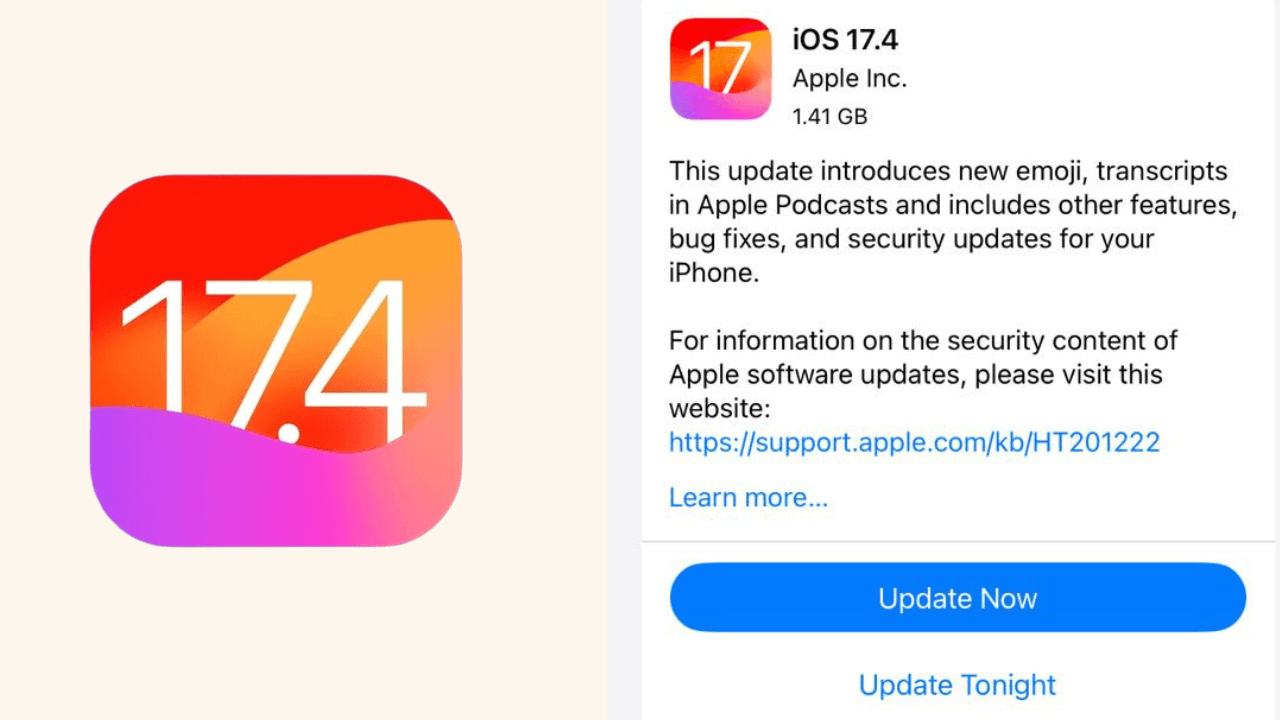iOS 17.4 updates for iPhone is now available to update by the users. This update introduces new emoji, transcripts in Apple Podcasts and include other features, bug fixes, and security updates for iPhone. This update is available for iPhone XS and later. iOS 17.4 updates released in 1st week of March 2024.
The latest release from Apple Inc. for the iPhone, iOS 17.4, constitutes a significant update for iPhone users, introducing new features, enhanced security, and alignment with new EU regulations. This update also include various bug fixes and performance improvements.
iOS 17.4 Updates Released
Apple released iOS 17.4 on March 5, 2024, bringing new features and update for iPhone users. This update is of size 1.41 GB for iPhone.
The Common Vulnerabilities and Exposures (CVE) for iPhone was addressed with improved validation for Accessibility, Kernel, RTKit, Safari private Browsing, and other additional recognition in AirDrop, Mail Conversion View, Network Extension and Settings acknowledged.
This updates of iOS 17.4 includes New Emoji , Apple Podcasts Transcripts, Music recognition, Siri with new options, Stolen Device protection and many more.
Unveiling iOS 17.4: The Latest updates for iPhone Users
Let’s dive into the key highlights of this update:
Express Yourself with New Emoji: Add a touch of personality to your conversations with the latest emoji additions. iOS 17.4 introduces a range of new shaking heads, New Mushroom, Phoenix, lime, and broken chain in the emoji keyboard.
18 people and body emoji as the option to face them in either direction. This enables us to express our emotions and ideas in an even more ways.
Enhance Security for Stolen Devices: Apple is prioritizing user protection with an update to the Stolen Device Protection feature. This update grants users the option to set delays before the device wipes, even if it’s not in a familiar location. This additional buffer provides valuable time to retrieve a misplaced devices before its data is wiped.
Apple Cash Virtual Card: The Apple Cash Virtual Card numbers allow you to make payments with Apple Cash at merchants that currently do not support Apple Pay. You can accomplish this by entering the card number from your wallet or utilizing Safari Autofill.
EU Regulations Take Effect: iOS 17.4 adheres to the new Digital Markets Act regulations set by the European Union. These modifications give users increased control over their devices. They can now sideload apps from sources outside the App Store and utilize alternative payments methods within apps, offering more flexibility and choice.
About iOS 17.4 Update
Release Note:
Emoji
- New mushroom, phoenix, lime, broken chain, and shaking heads emoji are now available in the emoji keyboard.
- 18 people and body emoji add the option to face them in either direction

Apple Podcasts
- Transcripts let you follow an episodes with test that highlights in sync with the audio in English, Spanish, French and German.
- Episode text can be read in fill, searched for a word phrase, tapped to play from a specific point and used with accessibility features such as Text Size, Increase Contrast and VoiceOver
This update includes the following enhancements and bug fixes:
- Music recognition lets you add songs you have identified to your Apple Music playlists and Library, as well Apple Music Classical
- Siri has new option to announce messages you recive in any supported language.
- Stolen Device protection supports the option for inctreased security in all locations
- Battery Health in settings show battery cycle count, manufatured date and first use on iPhone 15 and iPhone 15 Pro models
- Call Identification displays Apple-verified business name, logo, and department name when available
- Business updates in Message for Business provide trusted information for oder status, flight notifications, fraud alerts or other transations you opt into
- Apple Cash Virtual card numbers enable you to pay with Apple Cash at merchants that don’t yet accept Apple Pay by Typing in your number from Wallet ot using Safari Autofill
- Fixes am issue where contact pictures are blank in Find My
- Fixes an issues for Dual SIM users where the phone number changes from primary to secondary and is visible to a group they have messaged
Some features may not be available for all regions or on all Apple devices.
How to update iPhone to the latest version of iOS 17.4
You can update your iPhone to the latest version of iOS wirelessly.
- Back up you device using iCloud or your computer.
- Plug your device into a power source and connect to the internet with wi-fi.
- Unlock your iPhone and go to the settings Menu
- Under this click on the link General, then tap update Software Update.
- If you see more than one software update option available, choose the one you want to install.
- Click on the selected update Button, Update Now.
- You can also choose Update Tonight button to update while you don’t working on your iPhone.
- Now Enter your passcode
- And your updates will start installing.
Also Read : iOS 18 Release Update and details.