iOS 17 is here, bringing a wave of new features designed to enhance your iPhone experience. From practical enhancements to exciting new capabilities, this update is designed to make our daily interactions with technology more intuitive, efficient, and enjoyable.
Here are 20 innovative features of iOS 17 that once you begin utilizing, will significantly increase your time efficiency over the long term. Let’s delve into some of the most exciting new features.
1. StandBy Mode
Transform your iPhone into a nightstand companion with StandBy Mode, displaying useful information at a glance. Turn your iPhone on its side while charging to glance at important information from a distance.
You can turn your iPhone into a bedside clock, view photos, control music, and more.
2. Screen Distance
This feature helps you maintain a healthy distance from your screen, alerting you when you’re too close.
To reduce eye strain and the risk of myopia in children, screen Distance will alert you to hold an iPhone with Face ID at a recommended distance.
3. Interactive widgets
Widgets placed on your Home Screen, Lock Screen, and StandBy now offer enhanced interactivity, making them even more practical.
Simply tap on a widget to accomplish tasks such as marking off a to-do item, adjusting your living room lights, or playing the latest podcast episode.
4. Contact Poster
personalize your calls with a visual identity that appear on your contact card. Create a unique screen that other people see when you call them.
5. AirDrop
Bring your iPhone close to another device to exchange phone numbers, email addresses, and contact posters using NameDrop. You can also kick off and AirDrop transfer or begin a SharePlay session by simply bringing two phones together.
6. Private Browsing in Safari
Utilize distinct profiles for various topics, such as work and personal to maintain separate browsing experiences.
Protect Safari’s Private Browsing mode with Face ID.
7. Live Voicemail
When a call you receive goes to voicemail, see a live transcript of the message as it’s being recorded, giving you immediate context for the call.
If it’s something you want to attend to immediately, you have the option to answer the call (available in the U.S. and Canada only).
8. Stickers
Access all your stickers in one place, syncing across devices. Create stickers from your own photos and style them with effects. You can add stickers anywhere you can use the onscreen keyboard or Markup tools.
9. Messages
Utilize the check in feature to inform a friend or family member once your iPhone safely reaches a destination. Additionally, you can share location or request a friend’s location directly within a Messages conversation.
Furthermore, audio messages are now transcribed, allowing you to read them instantly and listen at your convenience later.
10. Auto-delete OTPs
One-Time passwords (OTPs) cluttering your Messages? iOS 17 can automatically delete them after use.
11. FaceTime
If someone misses your FaceTime call, you now have the option to leave them an audio or video message. While on a FaceTime call, express yourself using hand gestures to generate reactions such as hearts, confetti, and fireworks that animate across the screen.
Additionally, seamlessly transition FaceTime calls between your iPhone and Apple TV.
12. Maps
The Maps app in iOS 17 has introduced several new features to enhance your navigation experience.
You can now download specific areas of the map for offline use, which is particularly useful when you don’t have a cellular or WiFi connection.
Furthermore, real-time Electric Vehicle Charging Stations availability is now displayed along your route.
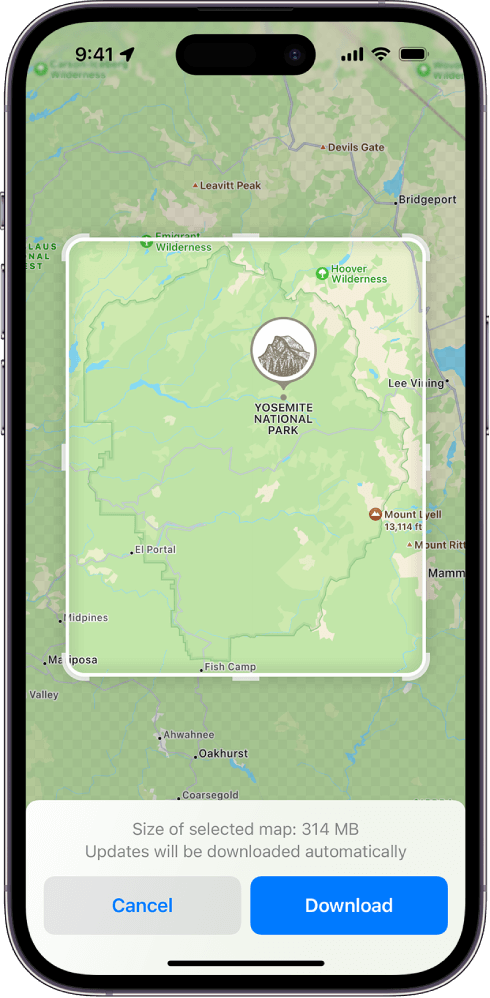
13. Photos
iPhone recognizes and sorts pets just like a friend or family member in the People & Pets album.
Choose a new focus point when you edit a portrait.
Add any photo from your photo library to a memory and reorder photos and videos within a memory.
14. Health App
iOS 17 has brought significant enhancements to the Health app, focusing on comprehensive wellness tracking.
Mood Tracking: Introduces a “State of Mind” feature to log your emotions and track mental wellbeing.
Medications: Aids in managing medication schedules and information.
15. Fitness App
Provides tips from Apple Fitness+ trainers to enhance your workouts.
Steps and distance are now displayed prominently below the activity Rings for easy access.
16. Reminders
iOS 17 has introduced several new features to the Reminders app to enhance organization and productivity.
Grocery Sorting: Automatically organizes items by category in your grocery list, such as Produce, Dairy, etc., for easier shopping.
Custom Sections: Add sections or categories to any reminders list for better organization.
17. FreeForm
The FreeForm app in iOS 17 is a versatile tool designed for creative collaboration, offering a flexible canvas that expands as you add content.
Infinite Canvas: Provides unlimited space for brainstorming and organizing ideas.
Allows you to add photos, videos, audio, documents, PDFs, links, and more to your canvas.
18. Learn tricks for iOS 17
The Tips app adds new suggestions frequently, so you can get the most from your iPhone.
19. AirDrop
Hold your iPhone near someone else’s to swap phone numbers, email addresses, and contact posters with NameDrop. You can also initiate an AirDrop transfer, or start a SharePlay session when you bring two phones close together.
20. Keyboard
Autocorrected words are briefly underlined, indicating the changes made, and you can easily revert to the original word with a single tap.
Predictive text now appears inline as you type, allowing you to complete words or sentences swiftly-simply tap the Space bar to accept suggestions (feature availability varies by country or region).
For more detailed information on all the new features, you can explore the resources available on Apple’s official website.
Remember to check if your device is compatible with iOS 17 to enjoy these new functionalities.
Also Read: iOS 17 Features.
