Fortnite Video Game on iPhone: The most popular online video game that can be enjoyed in a different ways. Players can play this game of a variety of the platforms.
Players can’t play this game directly on the iPhone, because “Fortnite” is not available on the App Store, but can be played on a iPhone using Nvidia’s GeForce Now cloud gaming service. Here we have described how to play Fortnite Video Game on iPhone?
Fortnite Video Game on iPhone
Fortnite isn’t available for direct download on iPhone from App Store due to a controversy between Epic Games and Apple Inc. However, you can still play Fortnite on your iPhone through Cloud Gaming Services.
Here are two popular options:
- Xbox Cloud Gaming: requires a Microsoft account and an Xbox Game Pass Ultimate subscription. Visit xbox.com/play in your Safari browser to access Fortnite.
- Nvidia GeForce Now: Offers a free tier with playtime of 1 hour at a time. And paid tier with extended sessions up to 8 hours.
Fortnite is a popular online video game that can be played in a variety of ways. It features three distinct game modes: Battle Royale, Save the world, and Creative.
The most well-known mode is Fortnite Battle Royale, a free-to-play game where up to 100 players fight to be the last person standing.
Save the World is a cooperative mode where players team up to fight off zombie-like creatures and defend objects.
Creative provides a sandbox mode where players can build their own worlds and game experience.
Install Nvidia GeForce Now on Your iPhone
Installing GeForce Now on your iPhone involves a unique process, unlike the typical App Store download. Follow these steps to access it on your iPhone:
- Launch Safari browser in your iPhone.
- Type Nvidia’s GeForce Now download in the search box.
- On the official Homepage, scroll down and click “Get GeForce Now” under the Get Started column.
- Now choose Mobile option.
- Under this click iOS Safari Launch.
- Now a page will open for Set Up to Play.
- Step 1: Tap the share button on the tool bar.
- Step 2: Swipe up and select Add to Home Screen from the menu.
- Step 3: Launch GeForce Now from your home screen.
Now on your iPhone’ Home Screen GeForce Now will be available.
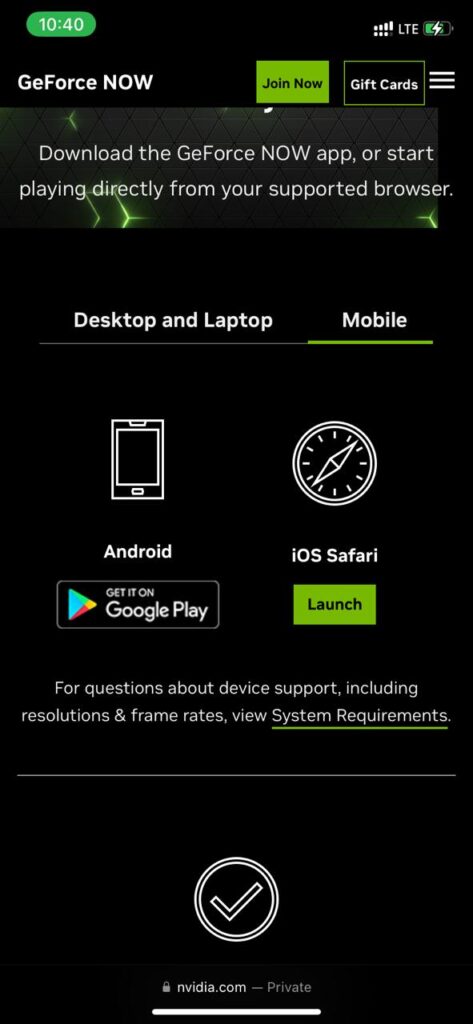
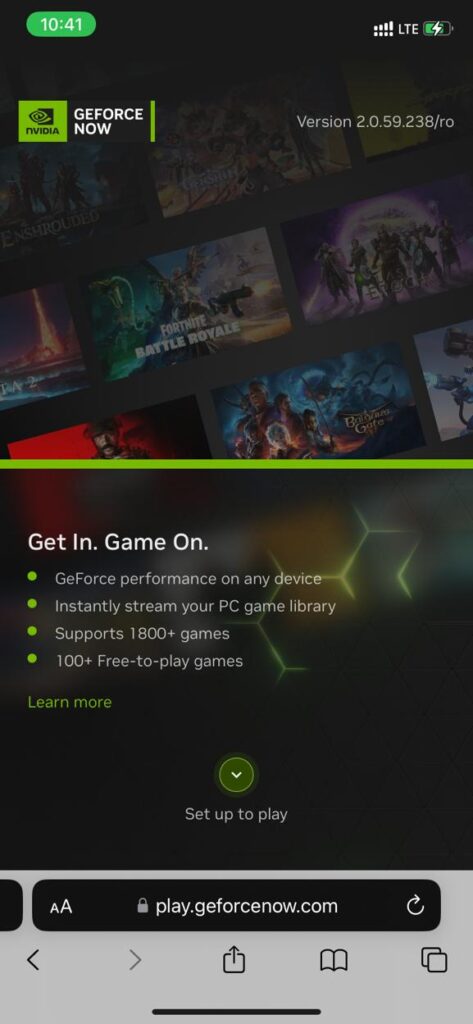
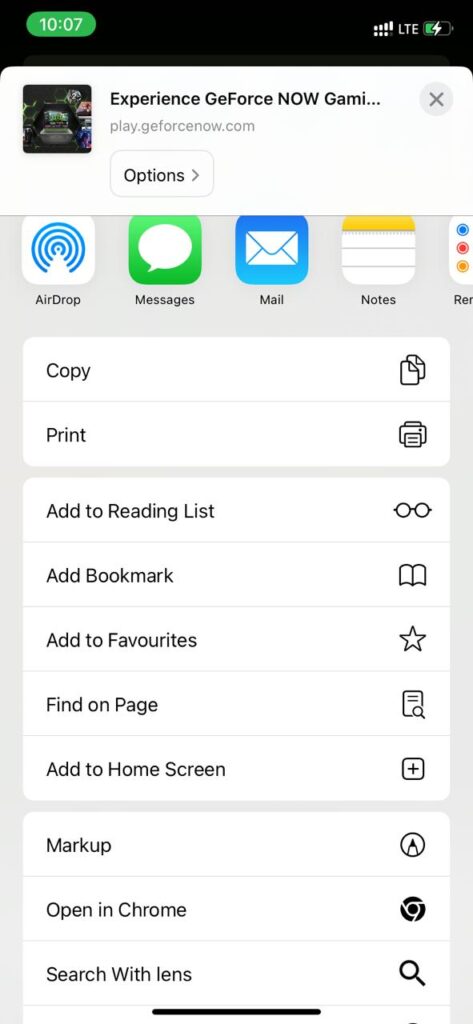
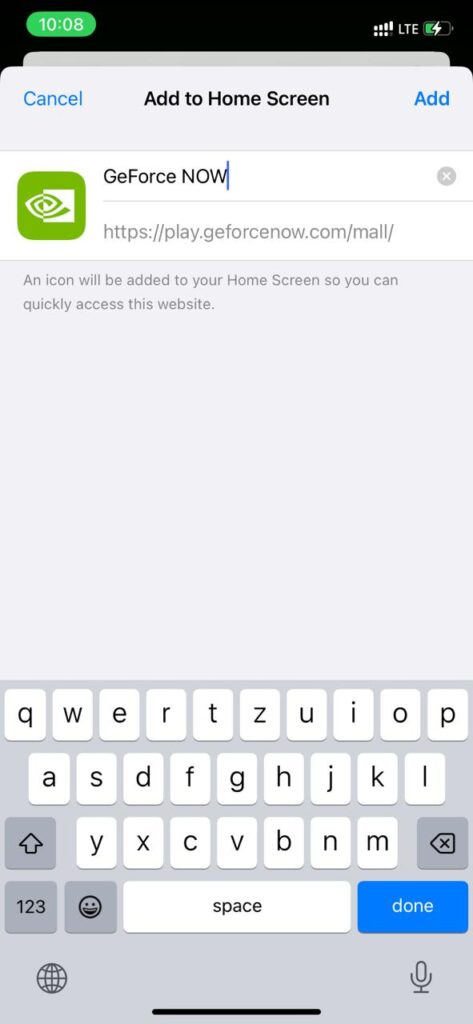
Register For GeForce Now on iPhone
Players have to register first before playing the online video game. Select the preferred GeForce Now membership tier.
Follow the steps below to register online:
- From the Home Screen of your iPhone, launch the GeForce Now app.
- Click on the on the link “Log In” in the top-right corner.
- You can choose Google or Discord to login, otherwise create account using your Email ID.
- Fill all details correctly in the form and proceed further.
- In next step, you have to choose any one membership tier form the mentioned i.e., Free, Priority ($9.99/m), and Ultimate ($19.99/m).
- In last click on the link “Join” for the the selected membership tier and complete the billing process.
Start Playing Fortnite on iPhone via GeForce Now
- Users have to link their Controller to iPhone or they can play using touch controls.
- Click on the three horizontal lines in the top-left corner of the Homepage of the GeForce Now app and Select Settings.
- Settings page will open and click on the Connect under the Epic Games to link your Epic Games account to GeForce Now.
- Enter account credentials as asked on the app.
- Return to the GeForce Home and search Fortnite using search ion.
- Choose Fortnite and start playing the game.
Also read : iPhone 18 Features
